Announcing embedded-text 0.5.0
A new stable version of embedded-text is available for download. embedded-text extends the
excellent embedded-graphics library with a TextBox object that supports multiline text
rendering with the common text alignment options, rich styling features and more!
0.5.0 is a major update over the previous (0.4.x) iteration including new features, significant
usability changes and bugfixes. 0.5.0 is also the first stable release built on top of
embedded-graphics version 0.7.
New features
Plugins
The new embedded-text now support plugins! Plugins are an experimental feature to extend the
capabilities of the crate. To implement a plugin, users need to enable the plugins cargo feature.
Note that imlementing a new plugin is experimental and the API may break without prior notice.
The crate provides a small number of plugins that can be used without enabling the plugins
feature.
-
TailThe
Tailplugin can be used to keep the end of the text (the tail) in the displayed area. Example: in the left column, the text is top aligned. In the right column, the same text is displayed top-aligned, but with theTailplugin active.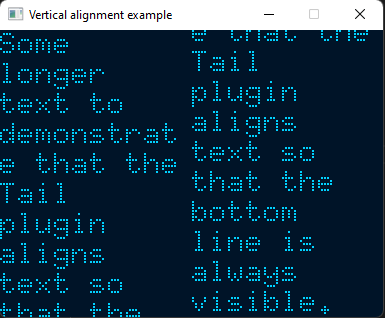
use embedded_text::{ plugin::tail::Tail, TextBox, ... }; TextBox::new(...) .add_plugin(Tail) // < where the magic happens .draw(&mut display)?; -
AnsiEnables text styling using (some) Ansi sequences. While this feature has been part of previous versions, now you can add it to select
TextBoxinstances instead of enabling globally.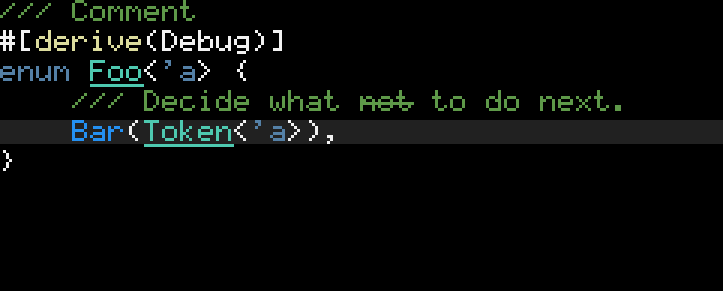
use embedded_text::{ plugin::ansi::Ansi, TextBox, ... }; TextBox::new(...) .add_plugin(Ansi::new()) // < where the magic happens .draw(&mut display)?;
Other, smaller features
-
Vertical text offsetting
The vertical position of the text within a text box can now be modified using the
vertical_offsettext box option. Negative values move the text up, while positive values move it down.vertical_offsetis a field ofTextBox.use embedded_text::TextBox; ... let mut text_box = TextBox::new(...); text_box.vertical_offset = 10; // move text down by 10 pixels -
Paragraph spacing
The vertical distance between paragraphs (sections of text separated by a newline
\ncharacter) can now be changed using theparagrap_spacingstyle option.use embedded_text::style::TextBoxStyleBuilder; ... let textbox_style = TextBoxStyleBuilder::new() ... .paragraph_spacing(6) .build();In the following example picture, the paragraph spacing of the left text box is 0, while the right is 6.
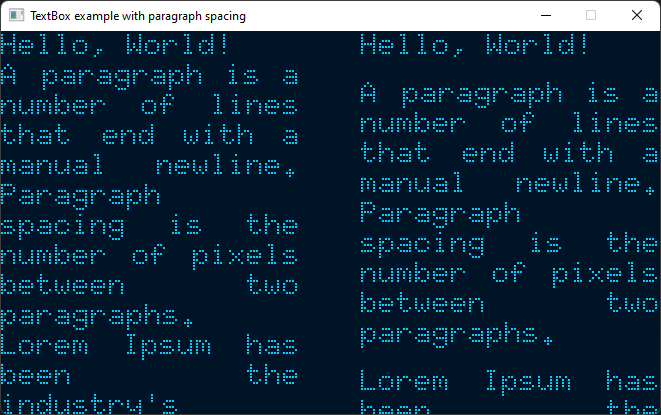
-
Configurable space rendering
You can now force to render or hide (collapse) the leading or trailing spaces in lines. This configuration does not change how the lines are measured and wrapped, it only affets what is rendered.
Note that if a line is wrapped at a space (in case the space does not fit in the current line), a single space is consumed and will not be displayed or carried over to the next line.
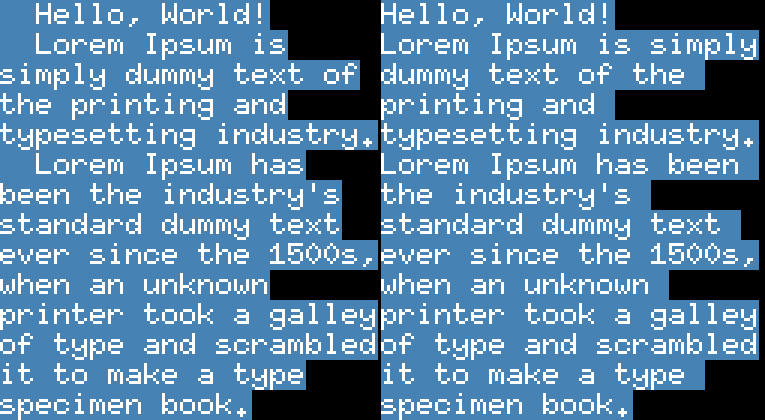
Usability changes
These changes enable users to use embedded-text in a more flexible or simple way.
TextBox configuration options are no longer encoded in the type of the text box object.
Previously, style options like alignment were encoded in the type of the text box. This meant that storing the text box object in a variable (e.g. a struct field in an UI) was cumbersome and did not allow much flexibility.
Starting with 0.5.0, embedded-text uses non-zero sized values (e.g. enums) as configuration,
removing the old myriad of type parameters, making embedded-text easier to use and simpler to
configure.
New constructor functions
To enable simpler construction of objects and to bring the API closer to embedded-graphics, this
release adds new constructors to TextBox and TextBoxStyle. Use these functions if you only
want to change a single property from the default style. These new constructors are:
TextBox::with_alignment/TextBoxStyle::with_alignmentTextBox::with_vertical_alignment/TextBoxStyle::with_vertical_alignmentTextBox::with_height_mode/TextBoxStyle::with_height_modeTextBox::with_line_height/TextBoxStyle::with_line_heightTextBox::with_paragraph_spacing/TextBoxStyle::with_paragraph_spacingTextBox::with_tab_size/TextBoxStyle::with_tab_sizeTextBox::with_vertical_offset
Removed
This list is not exhaustive.
- A substantial amount of the API (internal or not intended as public) has been hidden to reduce clutter.
TextBoxStyleobjects can no longer be constructed (it is now#[non_exhaustive]).Scrollingvertical alignment.- Ansi sequence support has been removed from the base library and reimplemented as the
Ansiplugin.
For a complete list of changes (excluding some under the hood changes), see the changelog.
To install, add the following to your Cargo.toml dependencies:
embedded-text = "0.5.0"
For documentation, see docs.rs.
I really hope you give embedded-text a try! If you have any questions, suggestions, issues,
feature requests, or if you’d like to contribute, feel free to open an issue or a pull request on
the GitHub repository!